|
LINK TO STATS WEBSITES
LEAGUE 1 (L1)
LEAGUE 2 (L2)
LEAGUE 3 (L3)
LEAGUE 4 (L4)
LEAGUE 5 (L5)
LEAGUE 6 (L6)
(Winner Always Reports)
HOW TO ENTER STATS FOR VERSUS LEAGUE PLAY ON THE
WEBSITE
At the completion of every Versus
League Game the winner of the game must enter a small amount of
statistics on the NHOL Website that is listed above .
Please read this tutorial before entering
your stats for the first time.
The Winner reports the game
statistics.
At the end of your game it is best to
either put the stats in as soon as the game ends, or to take
pictures of the game report (All new members should take pictures so
an other NHOL Community Member can help you) as listed below:
THE TEAM GAME STATS
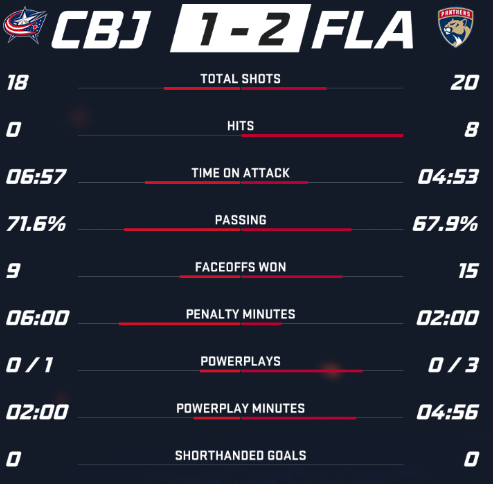
The first picture is the GAME STATS
this is accessed when the end of game menu comes up.
THE BOX SCORE
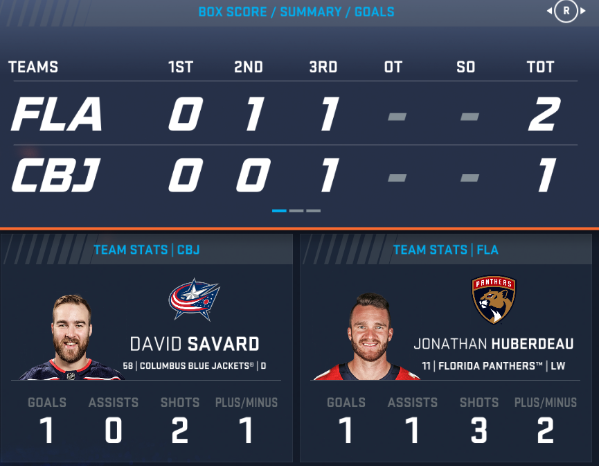
The Box Score contains the goals by
period information. Once you have that completed click the ALL
EVENTS.
ALL EVENTS
 
THE ALL EVENTS contains all the goals
assists and times of goals. It also shows the penalties so you can
easily tell if a goal was a power play goal or a short handed goal.
Some times 2 pages are needed.
Once completed please back out back to the BOX SCORE
and click the Home Stats.
When the Home Stat Menu comes up hold
down L2 and scroll to goalies.
HOME GOALIE

AWAY GOALIE
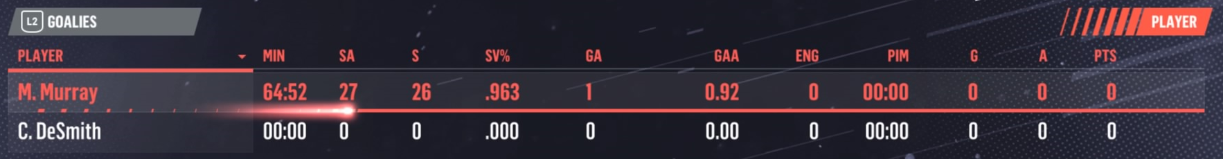
Getting Goalie stats for both the
home and away teams is quite easy.
Please note the goalies name as the
Versus league requires that every team uses their back up goalie 420
minutes (About 7 games) each season.
Once completed please take a picture
of the away goalie stats also.
Once you have your pictures taken or
want to input your statistics on the website please click:
LINK TO STATS WEBSITES
LEAGUE 1 (L1)
LEAGUE 2 (L2)
LEAGUE
3 (L3)
After you click the above link it will take you to
this screen
NHOL VERSUS LEAGUE STATISTICS WEB PAGES

This is the site where you can access all the
numbers for your team and other teams. The schedule of games you
have played and any un-played games are also listed.
The first step is to sign in with your user name and
password supplied to you by a league administrator.
The username
and password are
case sensitive.
USERNAME AND PASSWORD

Once you have successfully signed in you can look at
the schedule and statistics for your team or any other team by
clicking the team tab.

After clicking a team name you can go into your teams page and
look at your team or player statistics
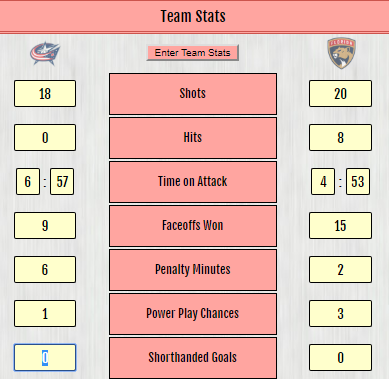
Your Team's Schedule Is Listed Any Open Game Can Be Played
They
Do Not Have To Be Played In Order
By clicking the yellow open symbol next to the game you can input
the games stats.
You must be logged in.
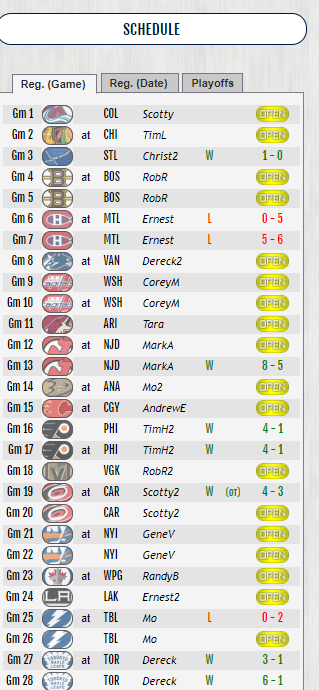
After clicking the open game you just won click the game input
button to enter the game stats.
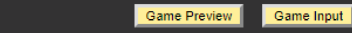
The first thing you should enter is the Score By Period.
After filling in the score click the Green Input Scores Button
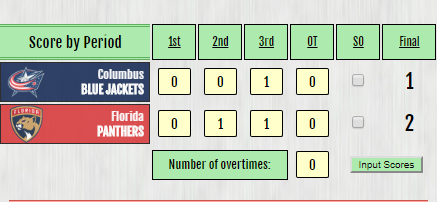
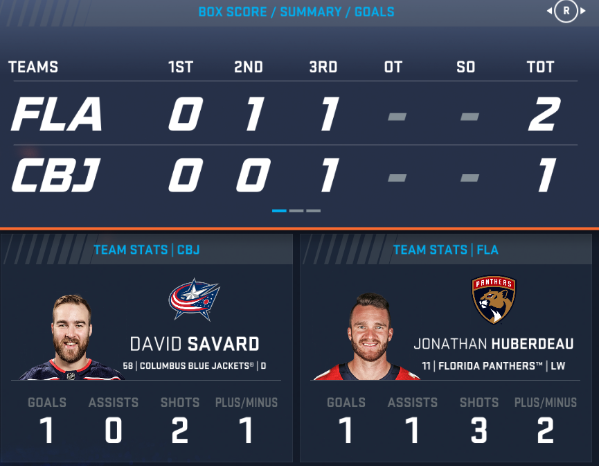
Then the Team Stats Click The Pink Enter Team Stats Button When
Completed
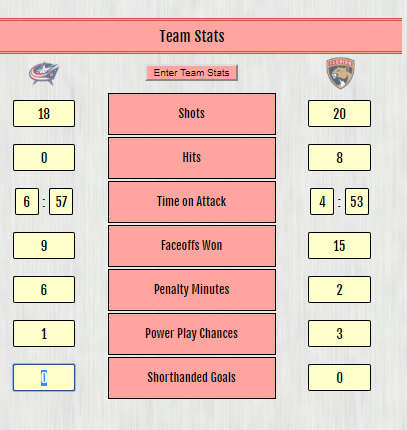
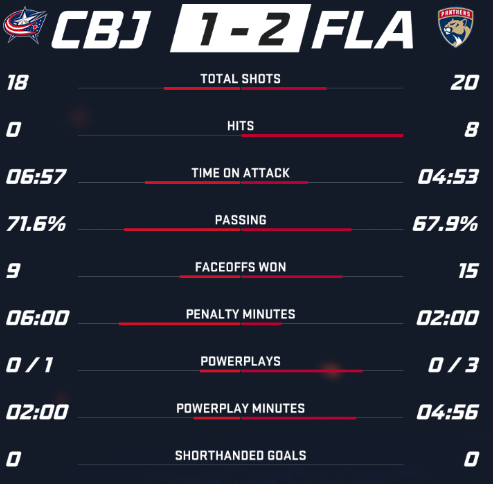
Goalie Stats For both teams.
Always round up the minutes for the goalie no seconds.
If the goalie gets a loss in overtime click the Result drop down box
and change it to overtime loss.
One of the most common errors people make is flipping the shots
and saves. You cannot have more saves than shots.
When completed click the Enter Visitor and Home Goalie Stats
Button
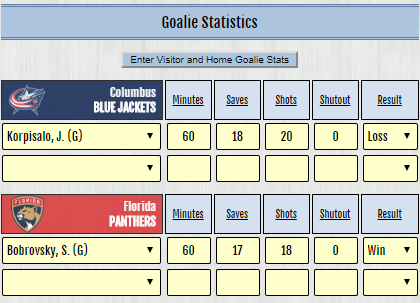

The Scoring Summary Should be done last.
For goals there are 4 options of the type of goal.
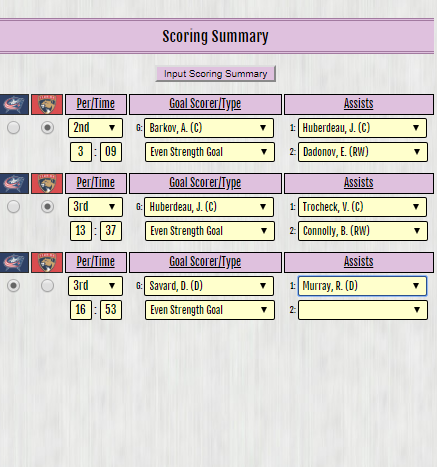

The Game Recap Is Optional
Just find a picture, right click picture, and copy the image
address, paste it in the Image URL box.
Then write a
brief description or newspaper story of the game.
Its fun to do!!
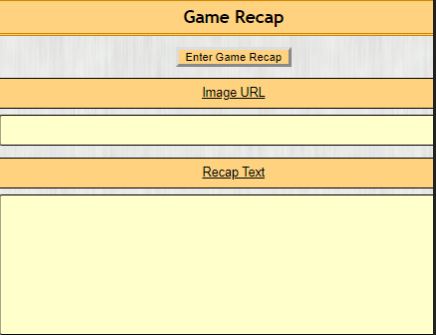
|

